- Open SNAP Smart Shopper app
- From the hamburger slide out menu tap: My Account > Delete Account.
- Read the warning’s warning about how this is a permanent deletion.
- Tap Yes to confirm and delete your account.
For more information see here.
The state of Oklahoma enforces strict policies to prevent and penalize fraud, waste, and abuse within the Electronic Benefit Transfer (EBT) program, particularly concerning the Supplemental Nutrition Assistance Program (SNAP).
For more information see here.
You clip a coupon by clicking on the scissors in the upper right corner of any coupon card. That coupon will then show up within your clipped coupons list on the coupons page.
Once logged in to the app.
- Go to the coupon page.
- Click the clipped coupons tab.
- Tap on a coupon.
- Then let the cashier, or you can, scan the bar code at the register.
A coupon will be removed from your clipped coupons list once the manufacture expiration date is reached.
No, each coupon is linked to a specific store indicated on the coupon. You can filter your clipped coupons list to see only the coupons related to a specific store.
Clipped coupons are located on the coupons page under clipped coupons.
To get the go to the coupons page > clipped coupons tab.
There is no limit to the number of coupons you can have clipped; however, too many may be tough to deal with.